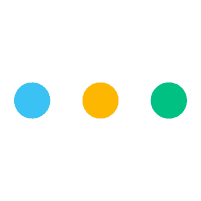
Main features
Content & SEO - Write better product or page descriptions.
Customer Profiling - Press GO for customer insights & shopping behaviours.
Easy Paid Ads - Promote the content you create with built-in, easy Google & Facebook Adverts.
How to add a Product feed to Leebot
Your Advert Performance Explained
Edit your Business Information that help's Leebot write content better: Logo, Address, Phone & More
Check out the Getting Started video playlist here.
Support.
Easy training for powerful descriptions
- or descriptions done for you (currently only available in the automotive industry).
Take a look around your Inbox
Billing & Payments.
Everything you need to know about Billing & Advertising Payments
Workspaces:
Create your first collaborative Workspace (Space users need to upgrade to a Workspace).
Invite your first team-mate to your collaborative Workspace (or invite them to the Project / Task only).
What's the difference between a Space, Workspace, Project & a Task?
Everything you need to know about Workspaces.
Edit your personal profile, set up your Notification preferences (including team Chat updates) and timezone.
Personalise your Space - upload a logo, add a description & create a name for it.
----------------
BETA FEATURES
Explore our BETA features, but keep in mind that they come and go, and often contain bugs - feel free to ask about something, let us know what you think, or ask us for help to use them.
----------------
Google Chrome users:
- Connect your Google Drive Account (Automatic if you Subscribed to Leebot with Google G-Suite / Gmail).
- Download the Leebot Google Chrome Extension (and log in to it).
- Browse the web > find a page you want to save / bookmark > use the Leebot Google Chrome Extension to create a Lift Off card
Lift Off
Marketing & Team Planner with live Activity report.
Marketing Planner (What the Leebot & Armchair Marketing team use)
Understanding your Activity Page
Content Marketing Guides
Manage your content with Leebot.
Automotive Marketing Guides
Automotive advertising examples
Car dealer groups can work together to achieve more

