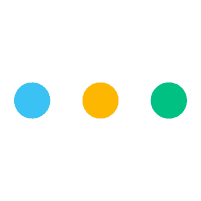
Lift off is just like saving websites in your browser bookmarks, but it’s like NASA made it.
When you use the Leebot Google Chrome Extension, you can save any web page directly to Leebot, and organise it with Tags or descriptions.
If you don't have the Google Chrome Extension, then you can enter and store your links manually.
What you can do with Leebot's Lift Off feature:
- Save links directly from within your browser & organise them in Leebot without leaving the page you're on.
- Place your most used links as shortcuts at the top of your Lift Off feature.
- Save unlimited links and access them via keyword search or by organising them as Tags.
- Attach Lift Offs link summary cards to any Task in Leebot, or to any Published Page using Leebot's +New button.
Related:
Read: How to create your first Lift Off card
Share a Lift Off card by email
Download Leebot's Lift Off Chrome Extension.
Download the Leebot Google Chrome extension (and Login to it).
Browse the web > find a page you want to save / bookmark > use the Leebot Google Chrome Extension to create a Lift Off card.
How to create a new Lift Off card.
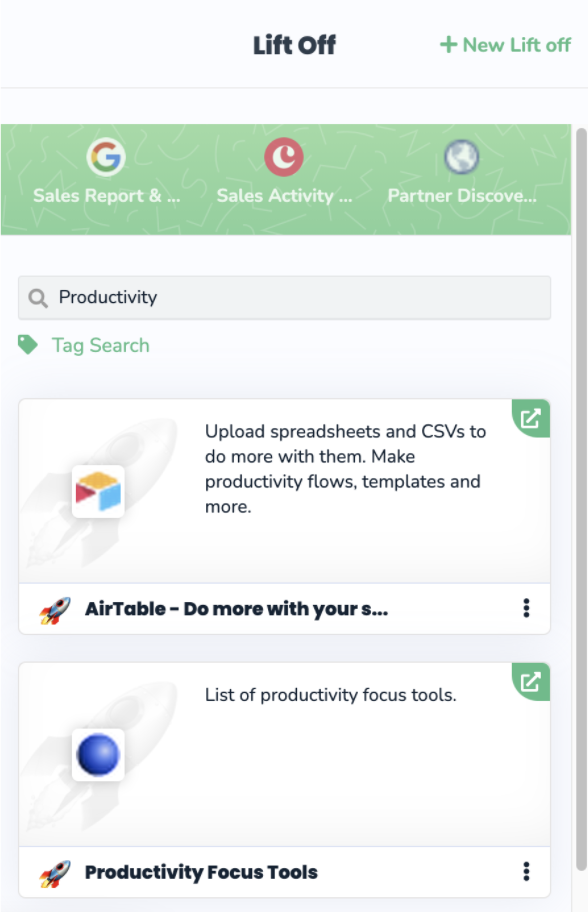
Lift Off is located in the main website menu on every page. Look in the top right corner for the 9 dot menu and select it from the menu.
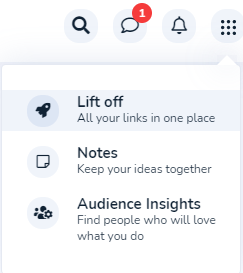
You can create a New Lift Off card manually ("+ New lift Off"):
Get creating!
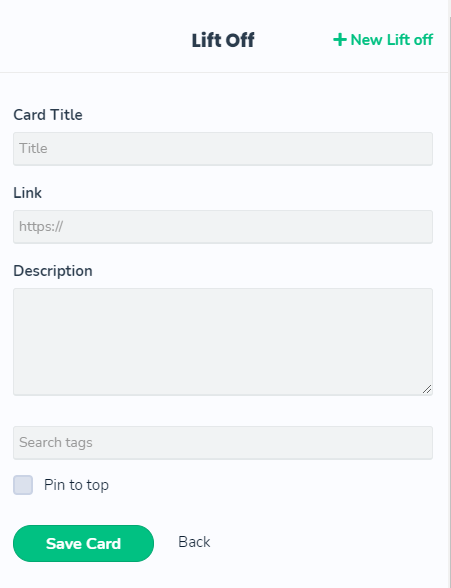
Install Leebot's Google Chrome Extension to save links directly from your Google Chrome browser.
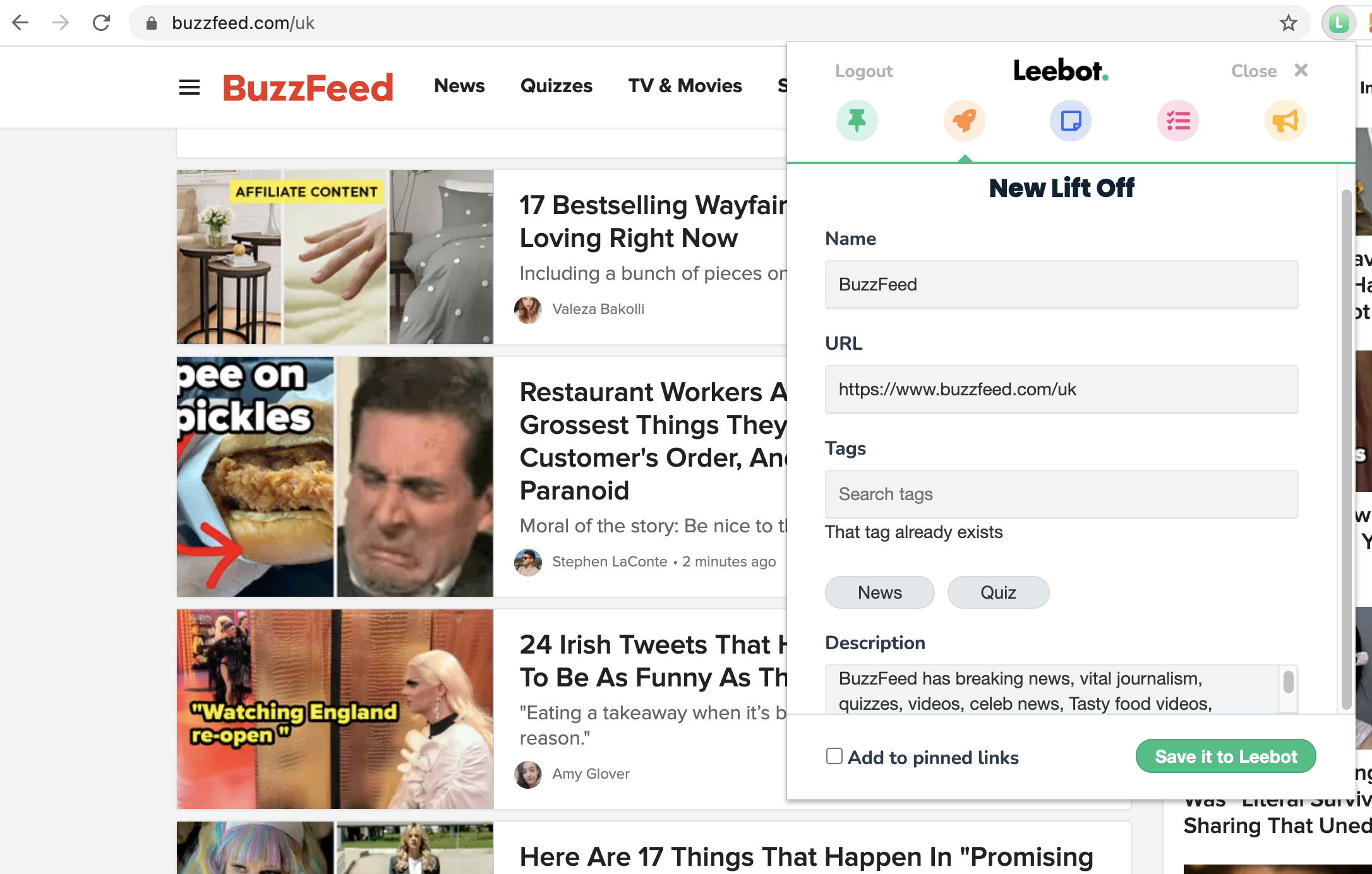
Store, tag & search your web bookmarks.
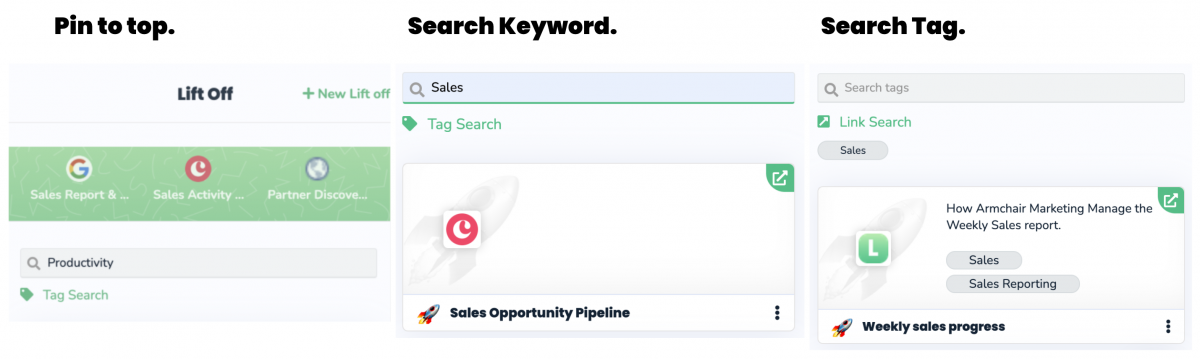
Top reasons for using Lift Off.
Leebot is a little machine with a lot of possibilities. Need some inspiration for using Lift Off?
- What are the websites/pages you are ALWAYS referring to?
- Do you have lots of bookmarks that are unorganised and a struggle to find?
- Perhaps there are some helpful pages that you would like to share with others?
- Do you like the idea of creating collections of links to share with people?
If you have said yes to any of these questions then you have some ideas on what lift offs to add!
You could also use them for:
Staff Training.
- Use it to save how to and support articles for your team.
PR.
- Save articles published about your client or company
Related
How to add a Lift Off Link Summary Card to a Task or a Published Page using the "+New" button.

