Your search results will appear here
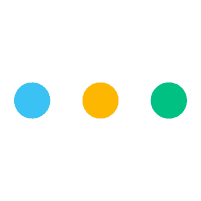
1. Navigate to the Promote section on Leebot.
2. Select the Workspace from the top left corner of the navigation.
3. Upload your products!
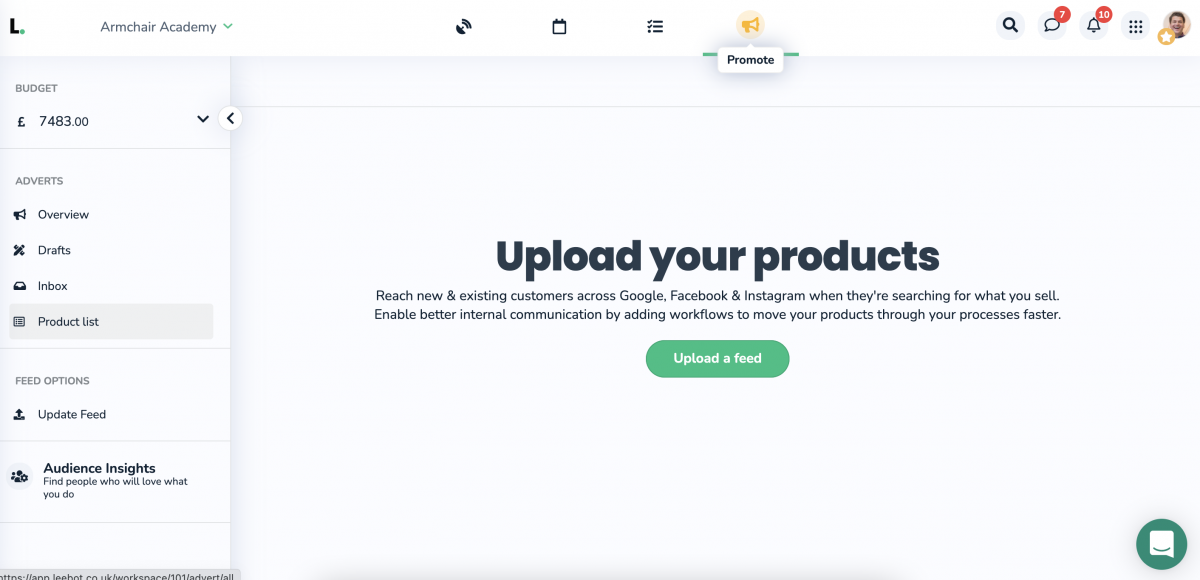
You need to choose your settings and complete the form. Within 24 hours, you'll see your products appear in the Product List section.
Here's what settings to expect:
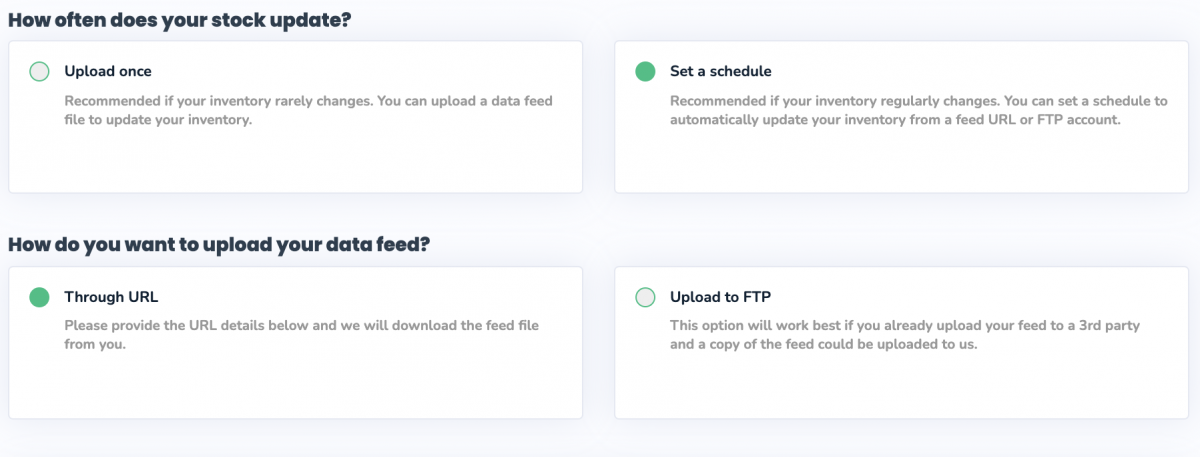
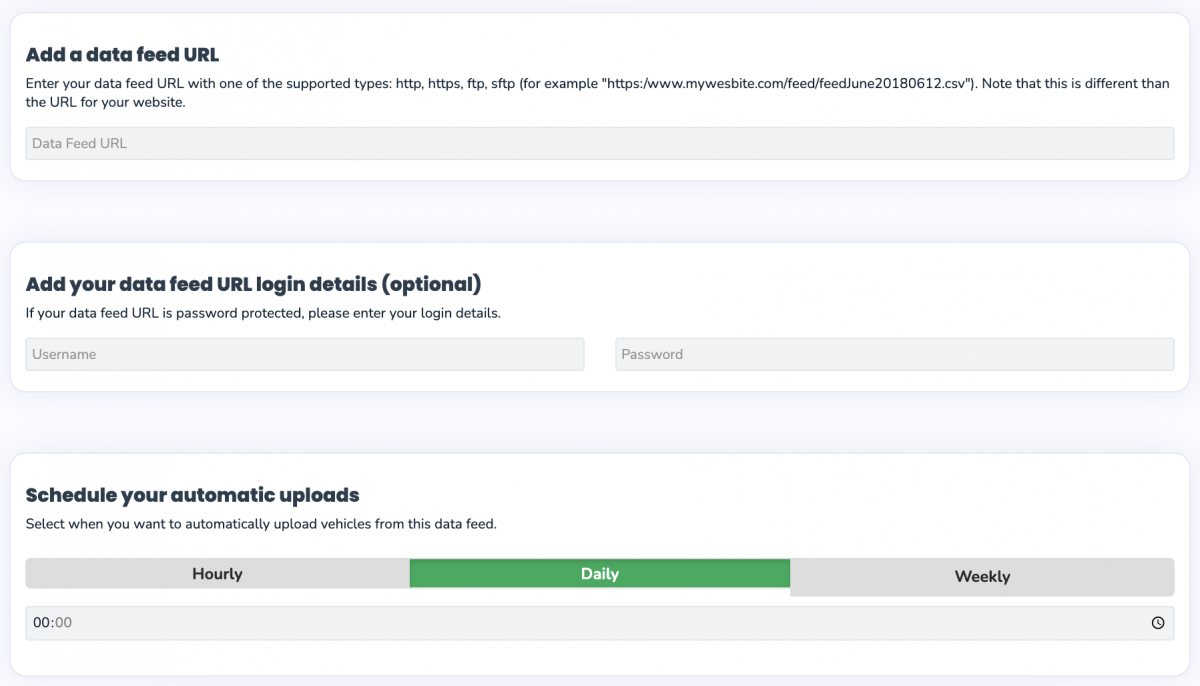
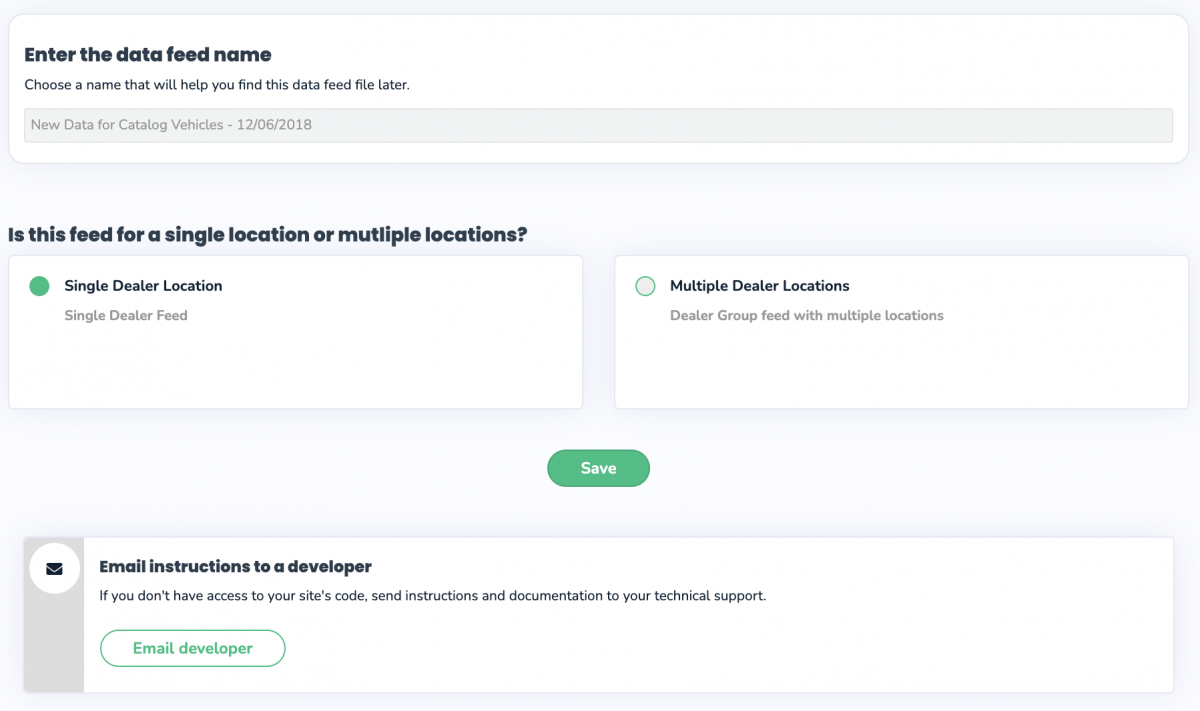
If you're having any problems, you can reach out to our support team who will be happy to help.
Or read this article to find out: How to send your product feed another way.

