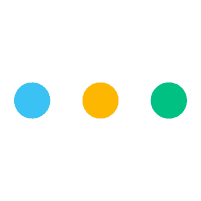
You know your business better than anyone – for the first time ever, you can create an entire quarter of advertising in just 10 minutes, with a no-risk guarantee AND get incredible new insight into what’s working and what’s not.
Get the results that matter to you
Drive website visits.
Grow online sales, bookings, or mailing list signups with online ads that direct people to your website or your Leebot Published Pages.
Get more phone calls.
Increase customer calls with ads that feature your phone number and a click-to-call button.
Increase store visits.
Get more customers in the door with business ads that help people find your company and grow your sales.
Best of all, you don't need any experience & there's hands-on upgraded support to help manage your advertising if you need it.
- See who's clicking your adverts & how engaged they are when they come to your page.
- Find out the search & social demographics of the people who like & look for products or services like yours.
Create your first Live Google, Facebook & Instagram Advert advert
What you can do with Leebot's advertising features:
- Promote your own website or any other channel to market.
- Promote your published pages on Leebot - create beautiful promotional pages, point your advertising at them, and then manage your enquiries or customer service with your Inbox
- Explore the Audience Insights feature - search for insights on shopping behaviour or key phrases of brands, products, people & more!
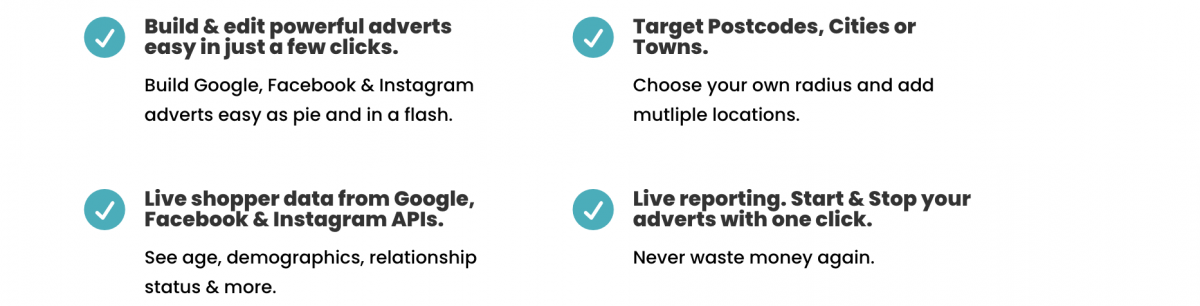
Promote or BOOST anything.
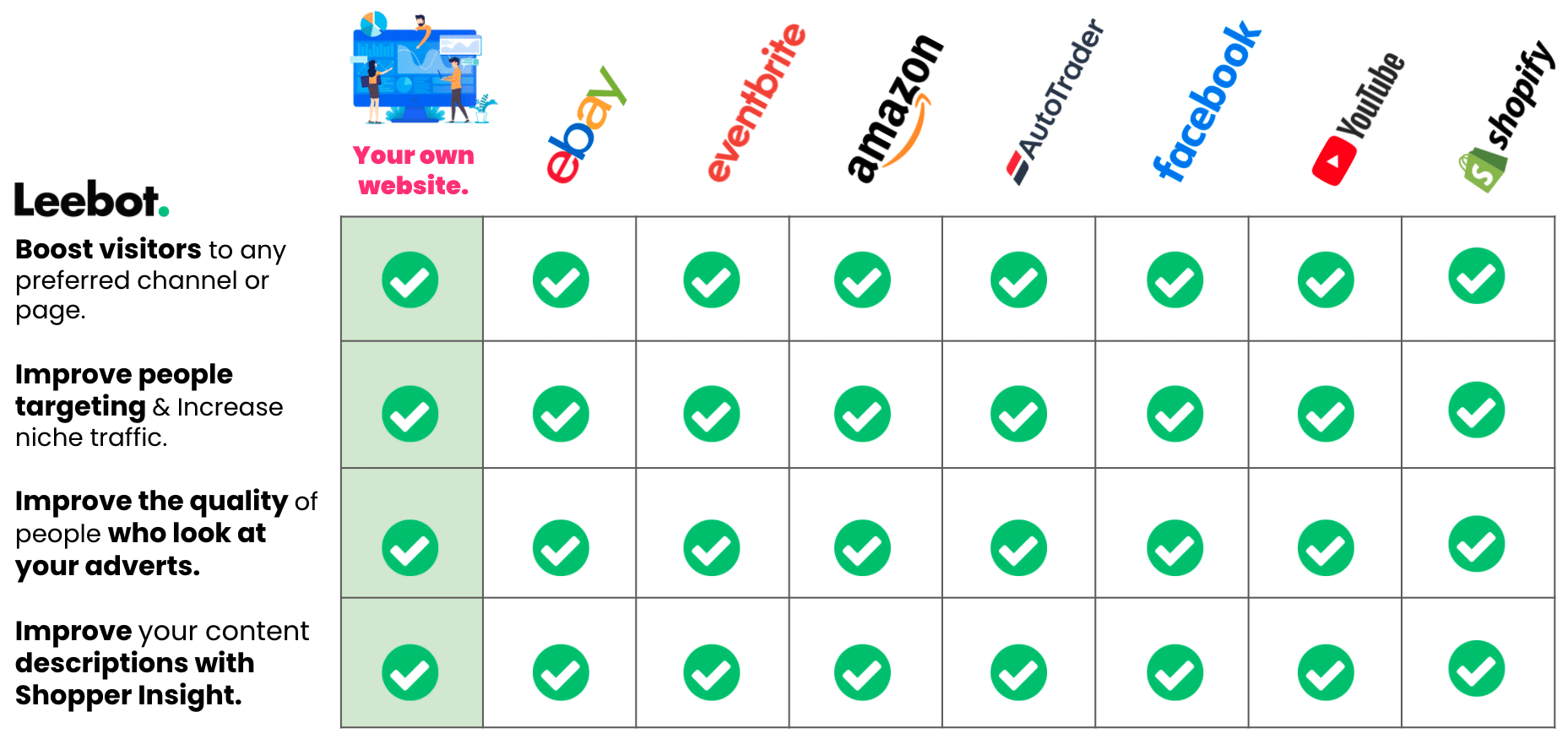
Where do my adverts appear?
Take a look at these examples of adverts created using Leebot.
Leebot Adverts appear in Google when people search for what you’re selling.
The way people search on Google, and the words they use tell Leebot a lot about what they want – so Leebot can place your adverts in direct view of targeted buyers.
When you create an advert with Leebot, Google figures out when the best time to show it is, based on the keywords people use, and the other shopping behaviours they've been exhibiting.
Learn how to feed Leebot's Audience Insights feature with information, to improve the audience targeting for your adverts.
Google adverts appear with Leebot branding, and your own personalised /page-name
.png)
- Create an entire quarters advertising faster that you can create just 1 Google Adwords Ad.
- Easy advert creation that delivers, with hands-on upgraded support if you need it.
- Google adverts appear with Leebot branding:
- If you Promote your own website then your own website link appears.
- If you use a free, Leebot personalised landing page, then the Leebot link shows along with your personalised /page-name
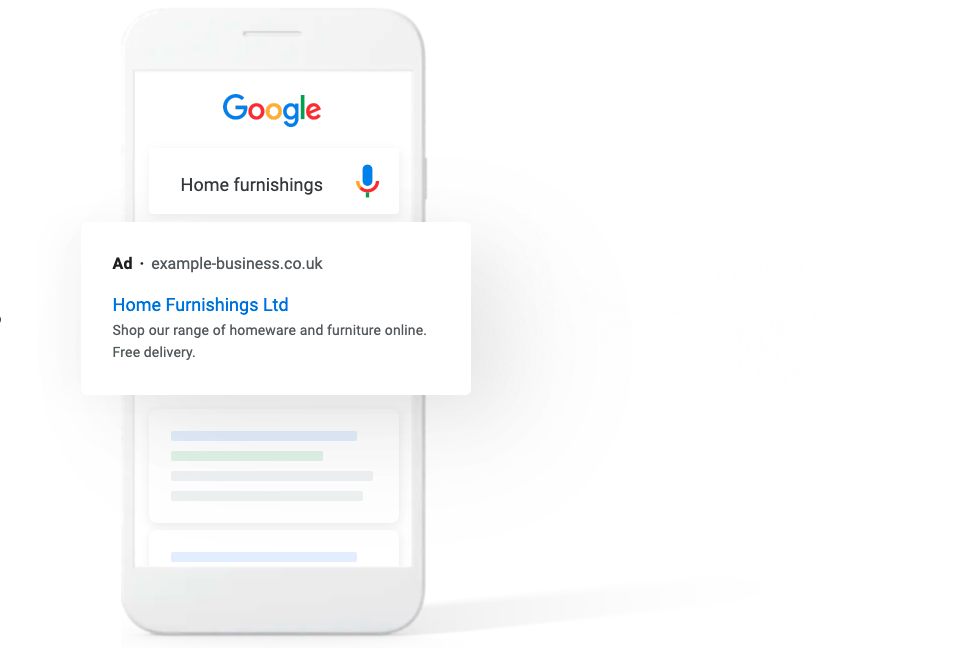
Slide your way into the Facebook & Insta feeds of people anywhere.
Using its enormous user-base and predictive behaviour modelling, Facebook’s advanced algorithms indicate who is behaving like the kind of buyer you want based on their website activity, likes and interests - and then show your adverts at the right time.
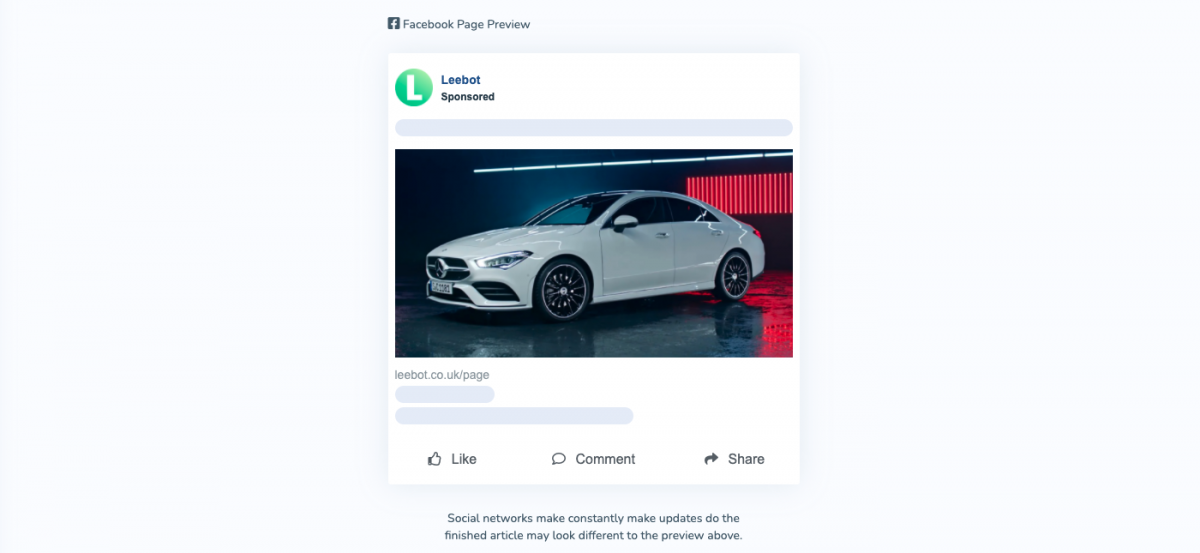
- Create an entire quarters advertising faster that you can create just 1 Google Adwords Ad.
- Easy advert creation that delivers, with hands-on upgraded support if you need it.
- Facebook adverts appear with Leebot branding:
- If you Promote your own website then your own website link appears.
- If you use a free, Leebot personalised landing page, then the Leebot link shows along with your personalised /page-name
- *coming soon* Connecting your own, existing Facebook account adds your own branding to the Facebook adverts header:

How it works.
1.Decide where to place your adverts.
Choose from our easy Google, Facebook or Instagram adverts.
2.Decide where to advertise.
Go global, or stay local. You decide where you’d like to show your ads, and we’ll get them in front of the right people.
3.Create your message.
Highlight what’s best about your business to get customers excited. Or create compelling ads by adding images.
4.Set your budget cap
You’ll never pay more than the budget you set, and you can adjust or pause your adverts anytime - even if you only just started them.
5.GO LIVE
Wait a little while for your adverts to be approved, and you'll be notified when they are. Keep up to date with the results in your advert performance area - and remember: Leebot helps to improve your ads over time - long term adverts work best.
Related:
How does Leebot decide audience insight & size?
Using Leebot's Postcodes, Cities & Towns Targeting feature
Deciding how much to spend on Leebot Advertising
Your Advert Performance Explained
How to delete your advert & get a refund for any unused spend

