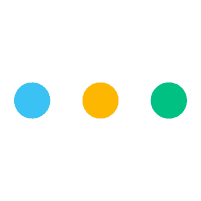
Log in with Google gives you quicker login access, removes the need to remember your password and brings Google-levels of security to your Leebot account.
Add 2 stage log in to your Google account for extra security.
When you Log in with Google, or connect your Leebot account with Google you'll also be able to access your Google Drive files from within your Leebot account - plus, you can link your files and folders to any Task or Sub Task.
How to connect your Google Drive account to Leebot.
When creating your Leebot account, choose the "Log in with Google' option.
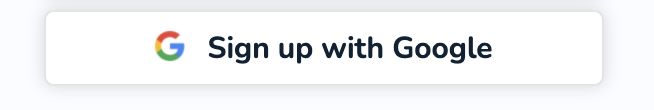
Look for the "+ New" button in any Task or Sub Task you create.
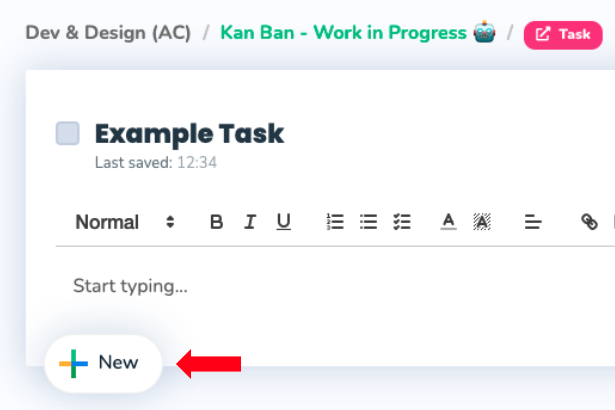
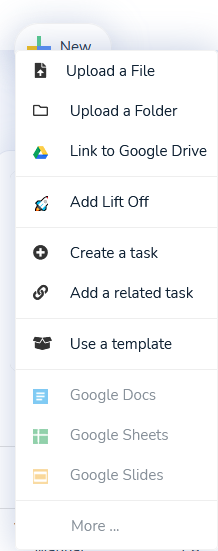
Link Files from your Google Drive to any Task.
Select "Link to Google Drive" from the menu.
Google's interface will open and you can search all of your files and folders - just click the item you need!
Using Google Drive you can:
- Link any folder from Google Drive.
- Link any file from Google Drive
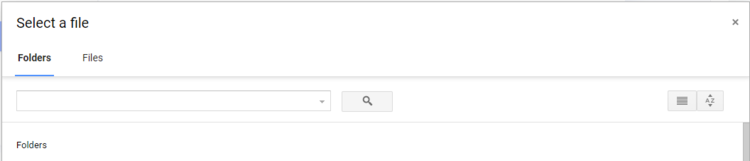
Added files will be in the exact same space as ones added from your computer, at the bottom of your task.
Google Folders & files are stored in the exact same location they came from, but are linked in your Task like this;
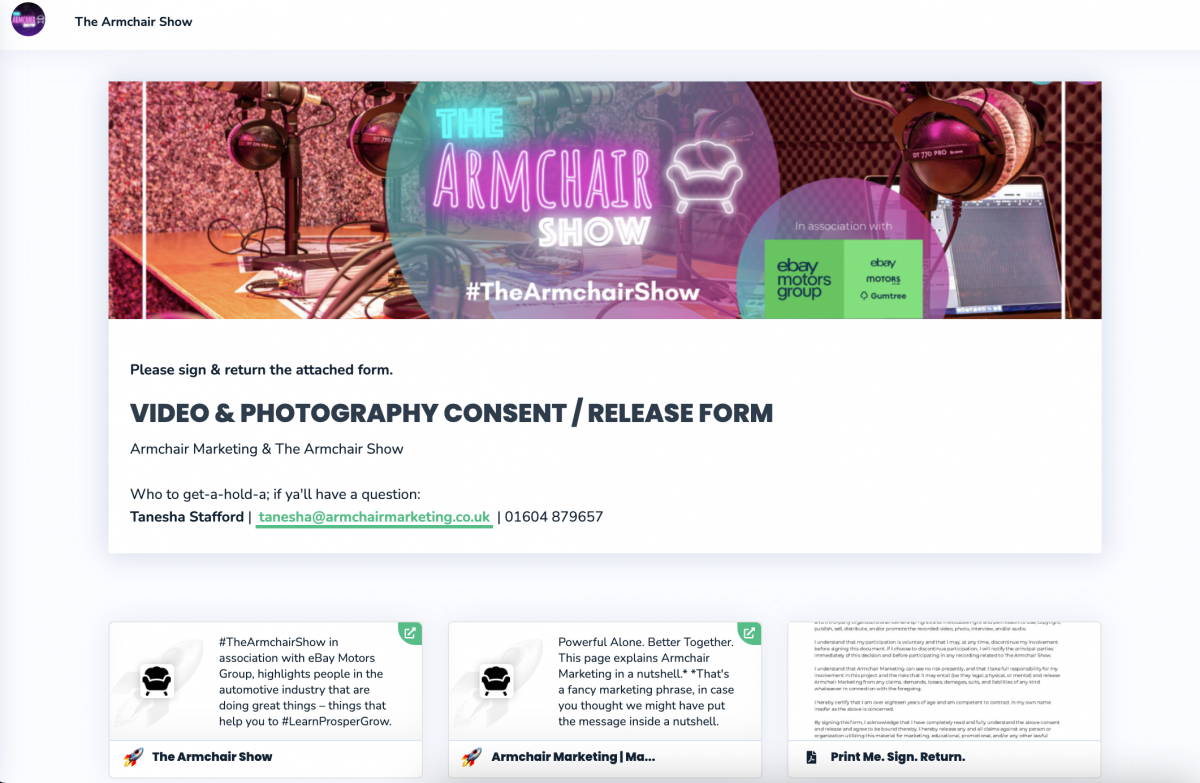
All original security / user access remains on your original Google Files.
- If a Leebot user has access to a Task, but not to the Google File, then they will not be able to see or open the file.
- They will still be able to request access, just as they can when you send your Google files the Google way.

