Your search results will appear here
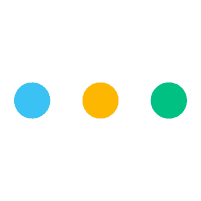
1) Click "Share" in the top right corner of any Task document and then click "Publish".
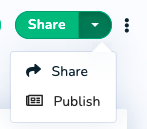
-OR-
2) Change the status of any task to "Published"
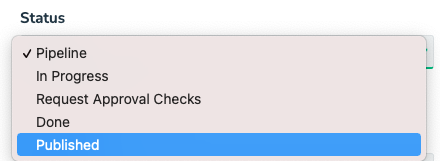
Related:
Examples.
Learn more about publishing on Leebot. Publish publicly to Discover.
Products & Tasks.
How to find a published page in your Leebot account.
Manage your published pages in your Planner (watch).
How to add a featured image to a Task or Sub Task
How to create Tasks from Product Feed inventory items
How to add a Product feed to Leebot
Use Audience Insights targeting to create a Draft Google, Facebook or Instagram Advert
Example of an advert landing page

