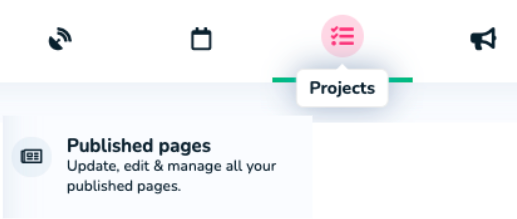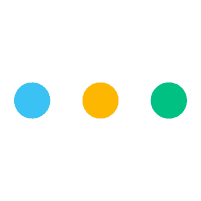
Content calendars are the best way to plan and organise upcoming content. This article is a deep dive into what you can do with Leebot if you're a content creator...
If you prefer the headlines, check out this page: Using Leebot as a Content Calendar. If you want more, read on!
With Leebot you can:
- Create as many editorial content calendars as you like.
- Collaborate with your team or an external freelancer.
- Integrate with your other tools like Google Drive & Slack.
- See what your team’s working on in your Activity Feed.
Assign your weekly, monthly or quarterly content briefs using Projects.
Create content briefs & assign them to the team.
Never lose or miss a brief again, create content briefs in Leebot and assign them to your team instantly.
- Team mates are notified in Leebot and see their due-dates in Planner.
- You can chat about the assignment.
- When they complete the Project you'll be notified.
- You'll be able to see when they open it and other associated Activity.
- You can work with Leebot's editor - or you can link and share a Google doc and any other related documents to the Task.
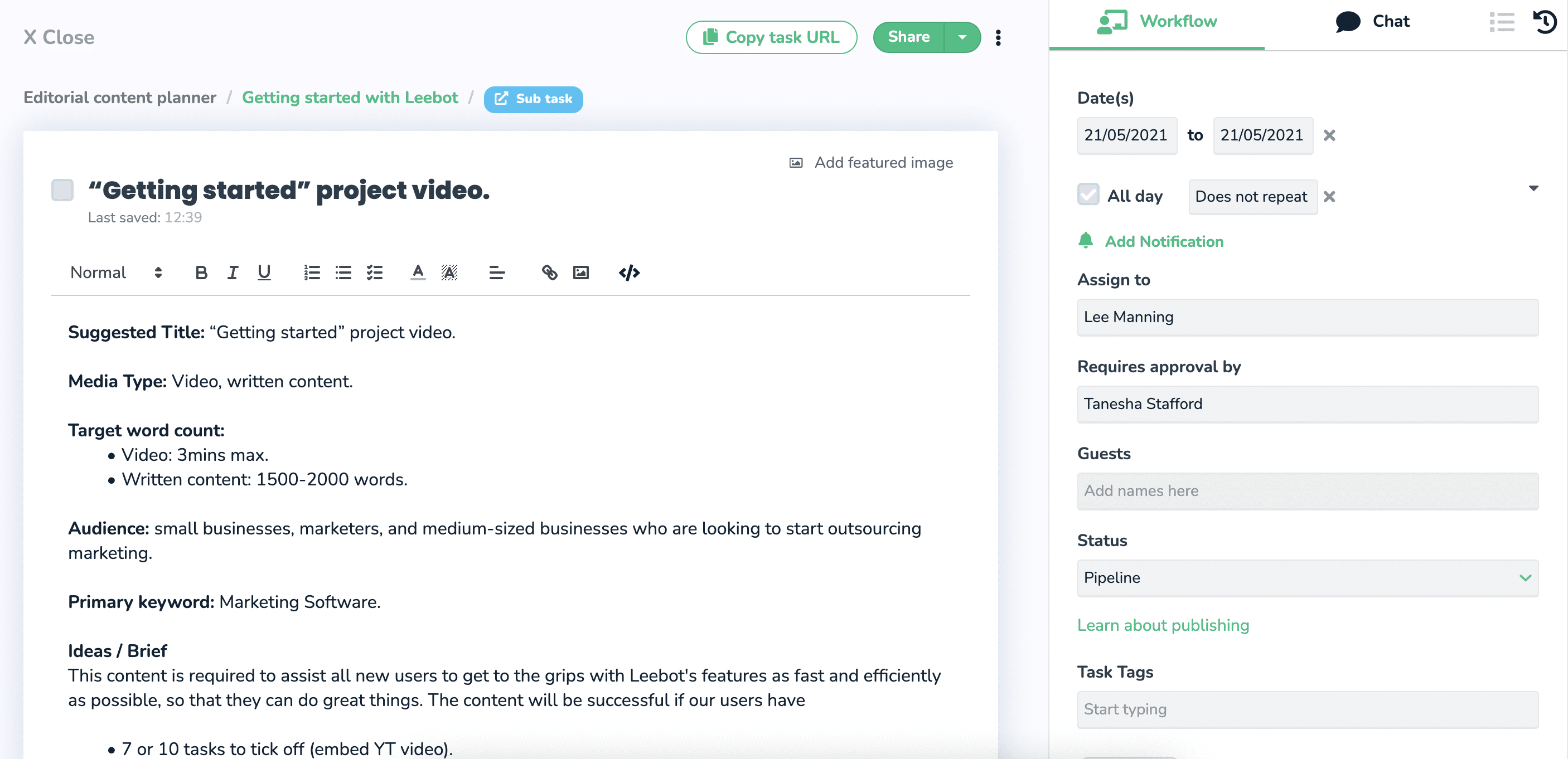
Use the approval feature to sign off content.
Using Leebot's Approval feature you can ensure no content is published without being approved or proofread first.
Add your manager, editor or proofreader as the approver to ensure all content is checked before being published.
.png)
Learn more: how to approve Tasks in Leebot.
Chat 'On Subject' - don't get distracted by the clutter.
Say goodbye to conversations that go off-topic. Individual Task-related chat that organises itself like Whatsapp.
Each Task has its own chat - but each chat finds its way to an organised list of all chats - think Whatsapp with links to what you're talking about. Dip into the project for a second look, or reply fast at top level - the choice is yours, and you'll never miss a chat again!
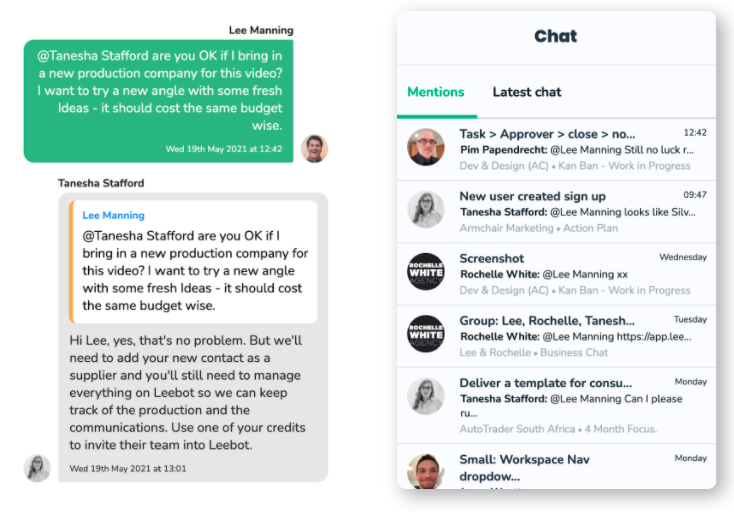
Use your Planner to view & manage upcoming content.
Once you've assigned a Task, you can easily view the status using the ListView in your Planner.
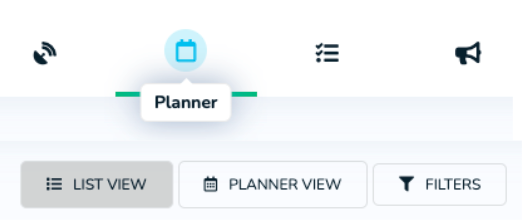
Benefits:
- See what content your team is working on.
- Measure your team's workload.
- Manage overdue deadlines.
- Filter by person, by Workspace, or by Project.
- Add estimated timescales to the work (or anticipated) and see when work goes overdue.
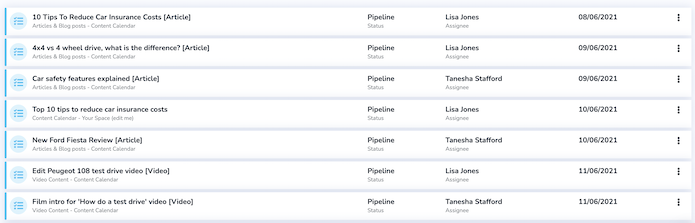
You can also get a clear view and keep track of what pages have already been published.
You can see this by going to any Workspace, selecting Promote from the main navigation and looking in the left-hand side menu for the Published Pages link (below). This provides you with a filter that's pre-set to show you only the Published Pages - you can further filter your view at anytime to see Assignee, Approver, and more!
How to find your Published pages.
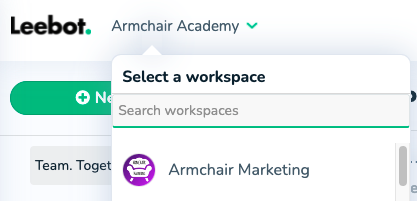
Learn more about how to use Planner.
Research your article topics in minutes.
Audience insights helps content teams understand more about their content topics and their audience. You can do hours of research in minutes.
You can find the tool by going to Promote and looking in the left-hand side menu.
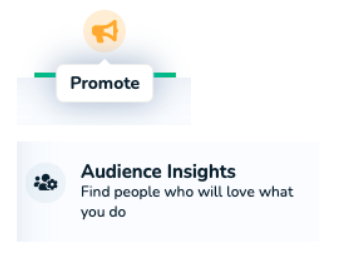
Use Audience Insights to:
- Speed up SEO keyword research - see what words people use to search for your content topic.
- Create highly visual content briefs to help teams understand their target audiences.
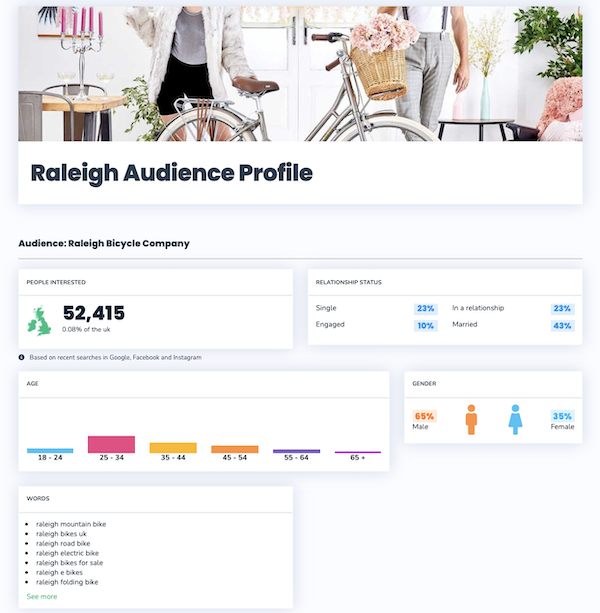
Speed up content creation using Templates.
Speed up your content creation process with Templates. You can use Leebot to create and save your own Templates and easily add them to any Task.
Use Leebot Templates to:
- Create and save content brief Templates.
- Easily create a press release by saving a PR template.
- Save templated content reports & more.
- Duplicate Projects, Tasks & SubTasks.
- Once you've duplicated (cloned) a Project, Task or SubTask you can easily move it to another Project or Workspace.
Learn More:
- How to save a note as a Template.
- How to duplicate a Project, Task or SubTask.
- How to move a Project, Task or SubTask.
- Make a copy of our video brief here.
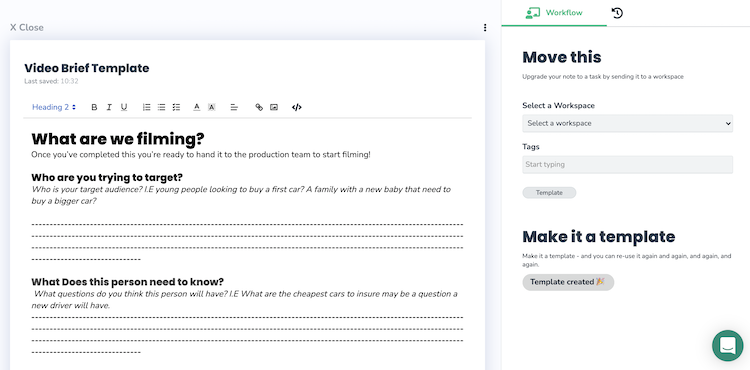
Visualise your content using multi-media.
Unlike word documents, Leebot allows you to insert videos, GIF'S and embed Google slides, spreadsheet and other features! Leebot is the surrounding canvas of what you already do. It layers on to what you already do and grows the number of things you can do.
Leebot can help you see what your article might look like when you publish it on your website - or, you could add your creation to the Discover section to grow your exposure.
Examples of what you can publish with Leebot:
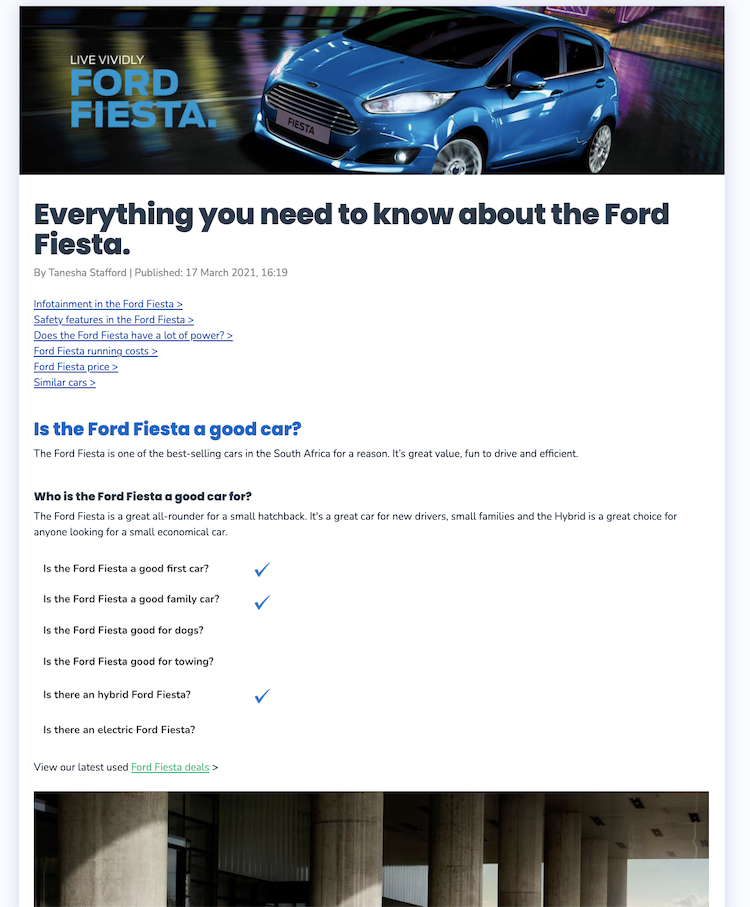
Use Leebot's easy advertising tools to promote your work.
Point some advertising at your work to get it seen and found by the exact type of audience you want.
Use Audience Insights to find out more about your target audience.
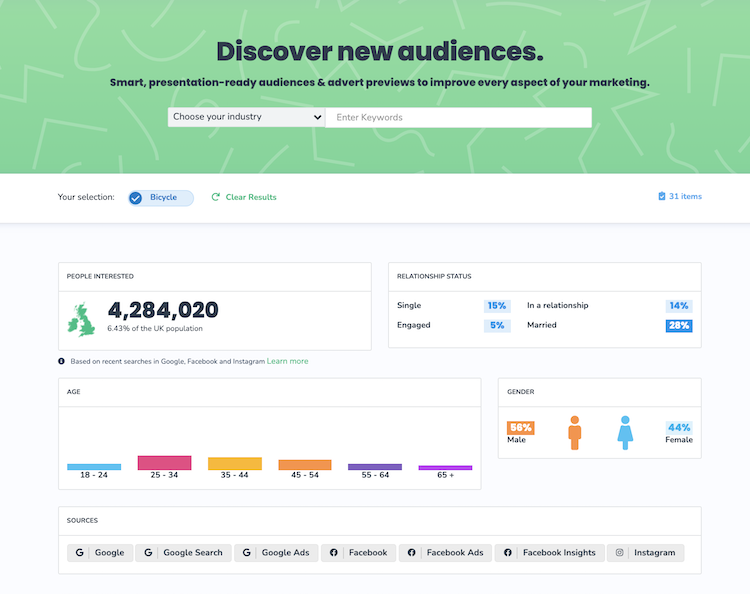
Target people based on the words they search for and their behaviour interests in Google and Facebook.
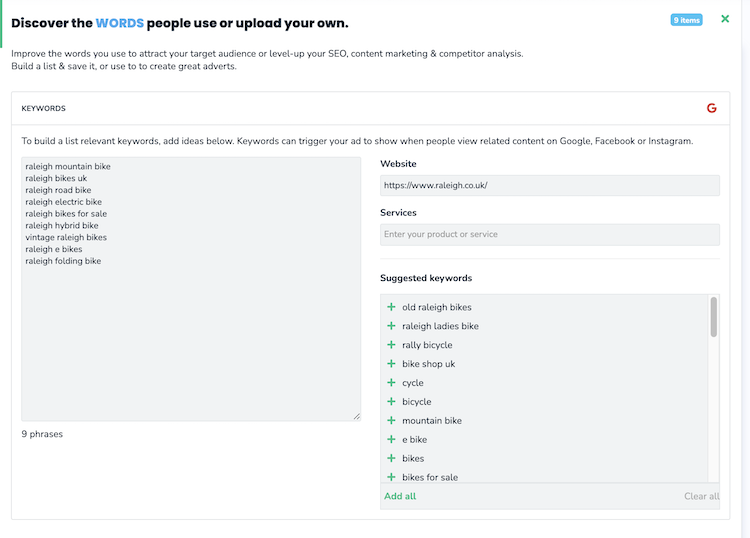
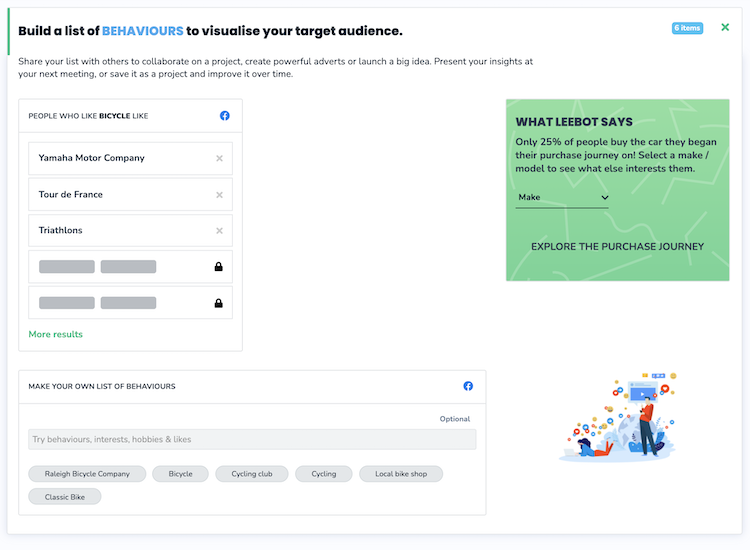
Create Google and Facebook adverts sending targeted viewers through to your content.
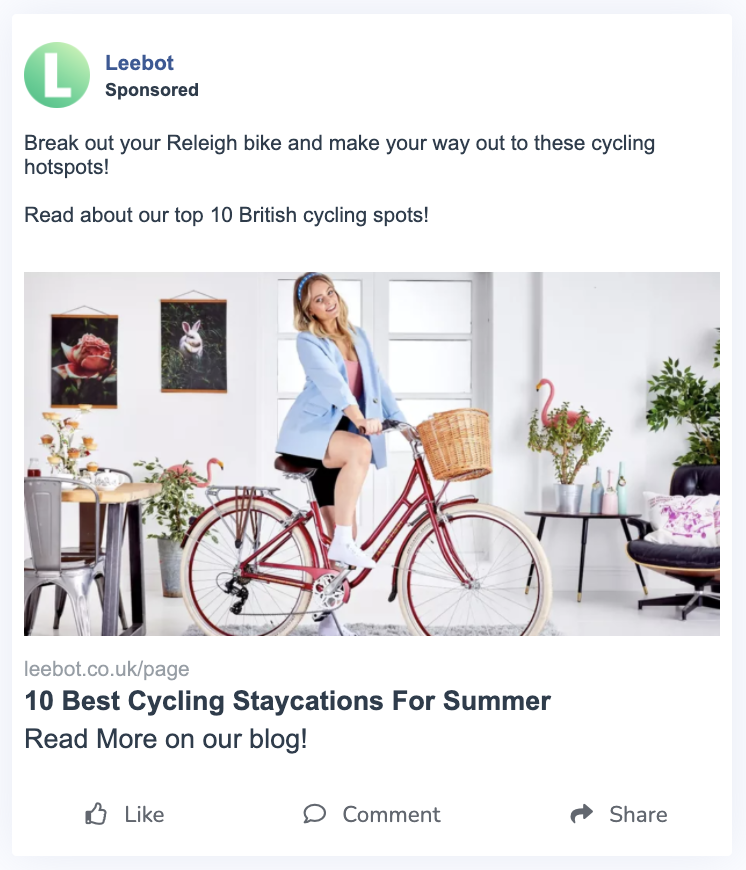
Learn more about advertising with Leebot.
Connect your favourite apps to bring your work together on one page.
For example, if you haven't already; connecting your Google Drive account will allow you the ability to search for multiple Slide decks, Docs, Sheets which you can attach to your document or embed into your article.
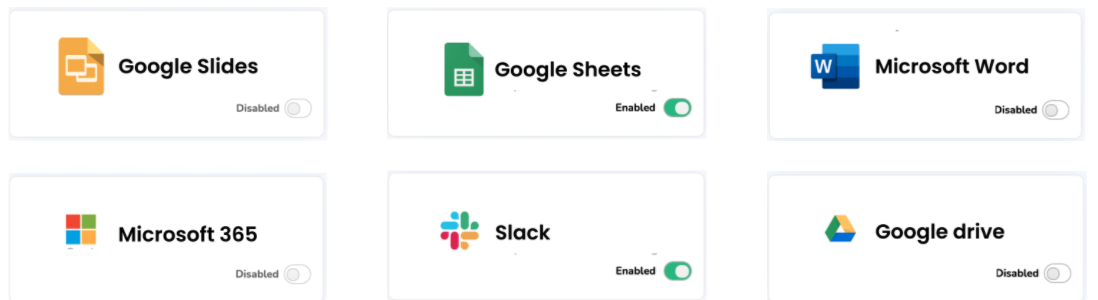
Learn more about Leebot's Slack Integration.
Save content ideas using notes.
Sometimes it's important to get ideas down on paper - no matter how small! Use your notes to store content ideas before you're ready to create a Task and add them to your content calendar.
Your notes are your own personal space to store ideas! When you're ready to turn your ideas into published content, you can easily convert a note to a Task and Assign it to someone in the team!
Find out more about how you can use Notes in Leebot.
Try using Lift Off to easily save web pages directly to Leebot - great for saving content ideas.