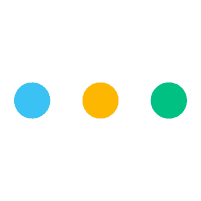
Adverts come with Leebot's built-in enquiry management feature called Inbox.
Example of an advert landing page.
What you can do with Leebots Inbox:
- Manage your Enquiries
- Assign your Enquiries to Teammates
- Create Activities and Tasks, Assign them to people in your organisation
- Significantly improve the customer service in your organisation
How to master your advertising on Leebot
How does an Enquiry appear in my inbox?
If you advertise using a Leebot landing page, you can choose to add a phone number and/or email address for people to contact you about your products/services.
When an email enquiry appears in your Inbox, you'll also get a copy sent to your email address.
How to find your Inbox.
1) Go to your Promote page.

2) On the left-hand navigation menu you'll see a link to 'Inbox'.
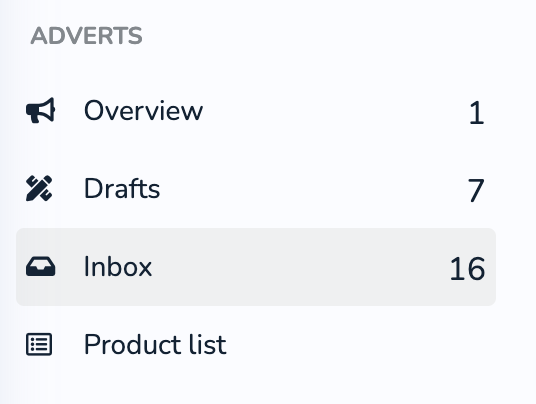
3) Here you'll be able to see all of your Email and Phone Call enquiries.
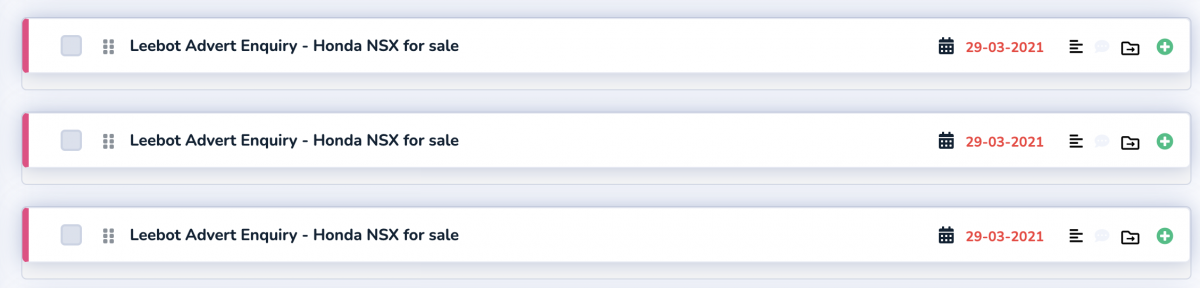
4) You can click on each Enquiry to see more details.
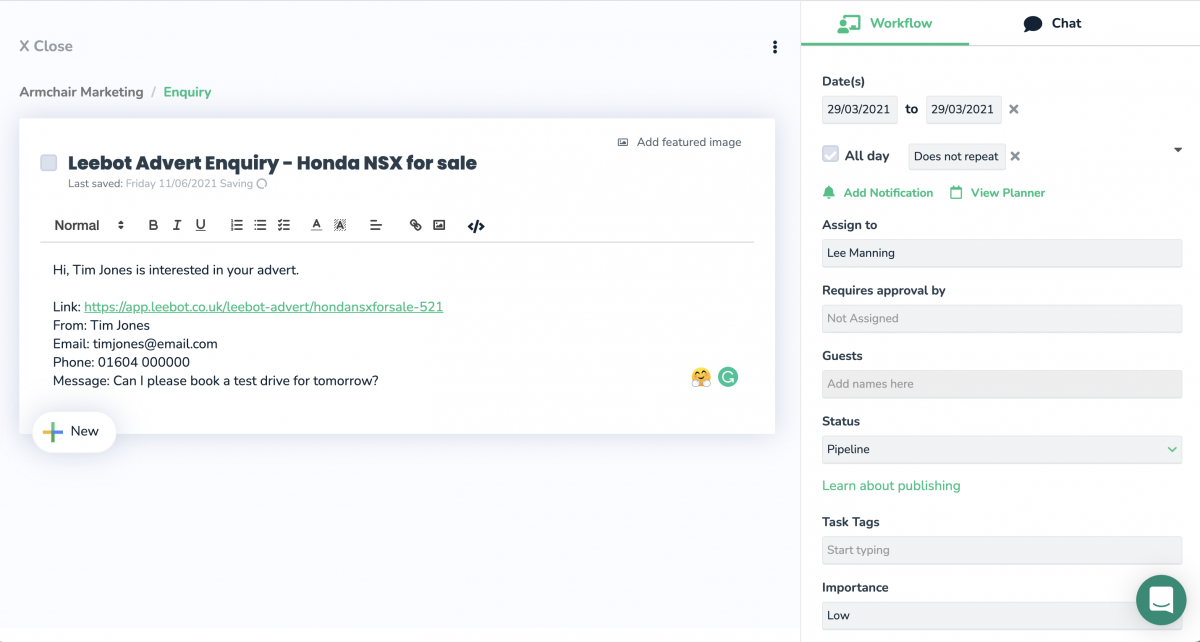
Managing your Inbox Enquiries.
You can use the Inbox to manage your sales team and ensure all Enquiries are responded to in a way you're happy with.
You can use the Enquiry Workflow to:
- Assign an Enquiry to a member of your team (just like you would a Task/SubTask).
- Add an Approver to sign-off on any replies to the Enquiry or next actions.
- Change the Enquiry date to ensure it's responded to in a time you're happy with!
- Set an Importance of Low, Medium or High to help prioritise Enquiries.
- Change the Enquiry Status to Pipeline, In-Progress, Request Approval Checks, Done or Published to see what Enquiries your team are working on.
Chat without the clutter of the chain.
Say goodbye to conversations that go off-topic. Individual Enquiry-related chat that organises itself like Whatsapp.
Request instant updates from your sales team, and support them through the deal-making process.
.png)
Improve customer service.
Create a Task from inside an enquiry by using the '+ New' button.
You can then attach documents, images and write a personalised reply to the customer directly in the Task. When you're ready, Publish the Task and share it with your customer.
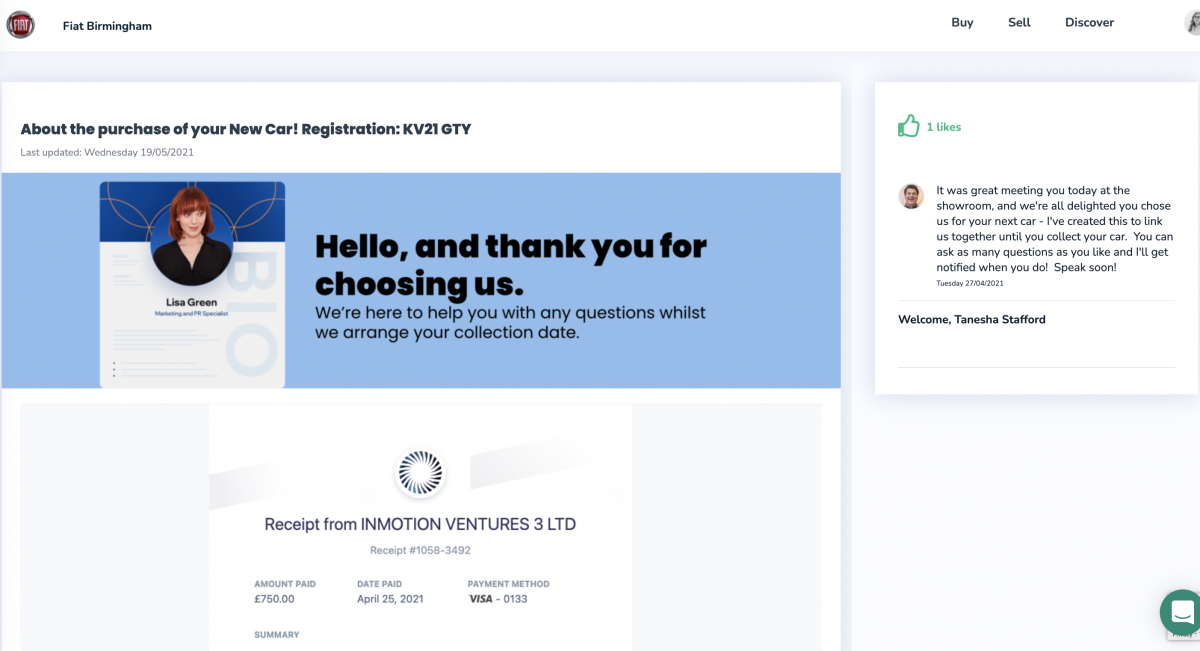
Related:
Using Note Templates as Task content.
Attaching & Linking Files, Folders & Apps to Tasks | About the "+New" button.

