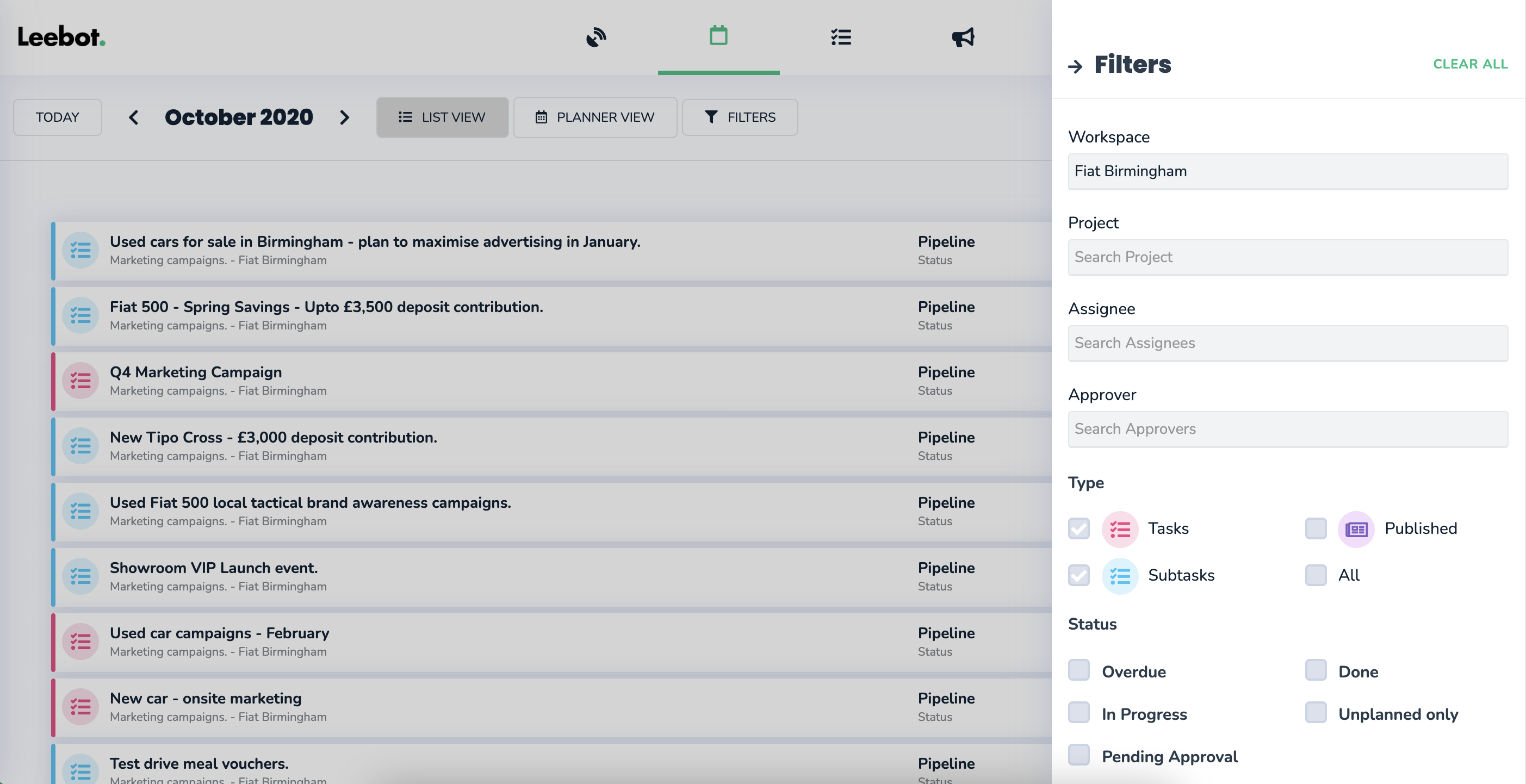Your search results will appear here
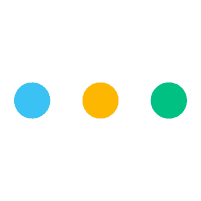
If you've found your way into a task by now, then you'll see the neat 'Workflow' features assigned to each individual tasks.
You might be wondering how to make the most of these features. So let's start with an overview of the Workflow area, and give you all the know how to get the very best out of Leebot.
Whatever you put in the Workflow, ends up in the Planner.
Example of a Task Workflow:
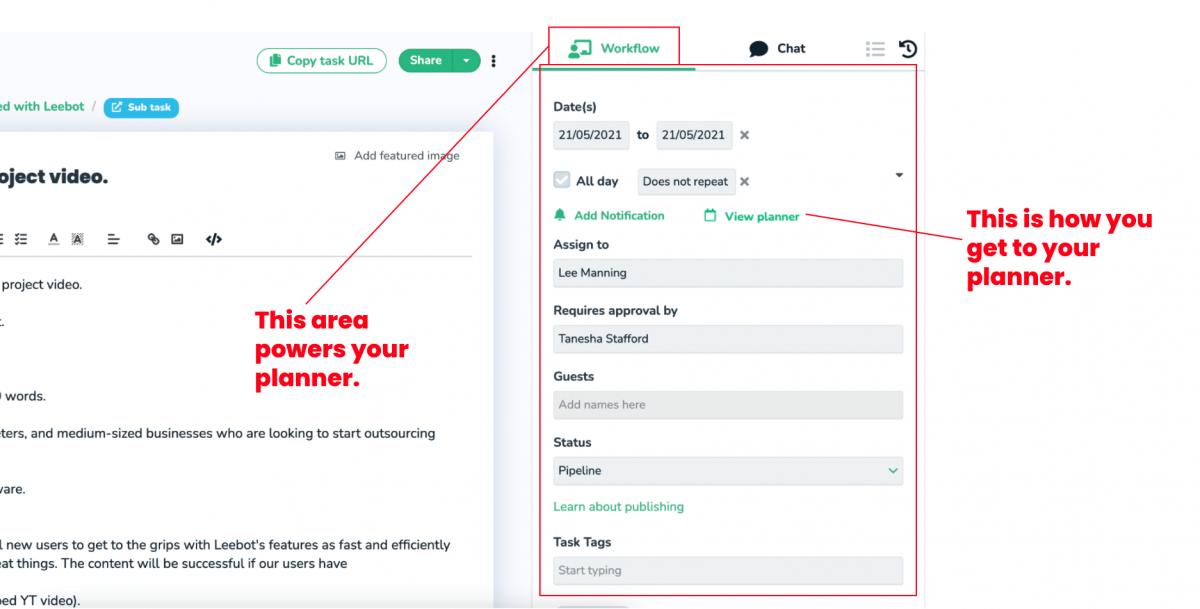
Here's how you get to the planner.
Go to the main navigation and click Planner.

Then click list view to see all your tasks in a list.
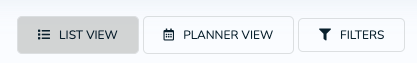
Filter things to get the right result.