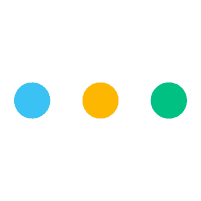
1) Create a Task from a vehicle listing.
You can easily create a Task from any of your vehicle listings. You can use this feature to improve your vehicle listing quality. Found a car with no images? Not happy with the vehicle description? Create a Task and assign it to someone in your team.
Benefits:
- Agree, disagree, debate, discuss, approve – in minutes not weeks.
- Set a clear due date.
- Add yourself as the Approver to get notified when it's been submitted for Approval.
Related: How the assignee and approval feature works.
2) Create your own vehicle best practice training course.
Use Projects, Tasks & SubTasks to create your own vehicle best practice guide. Document exactly how you want your vehicles listed so your team can easily see what great looks like!
Use this to easily onboard new team members, record best practices and share hints/tips between the team!
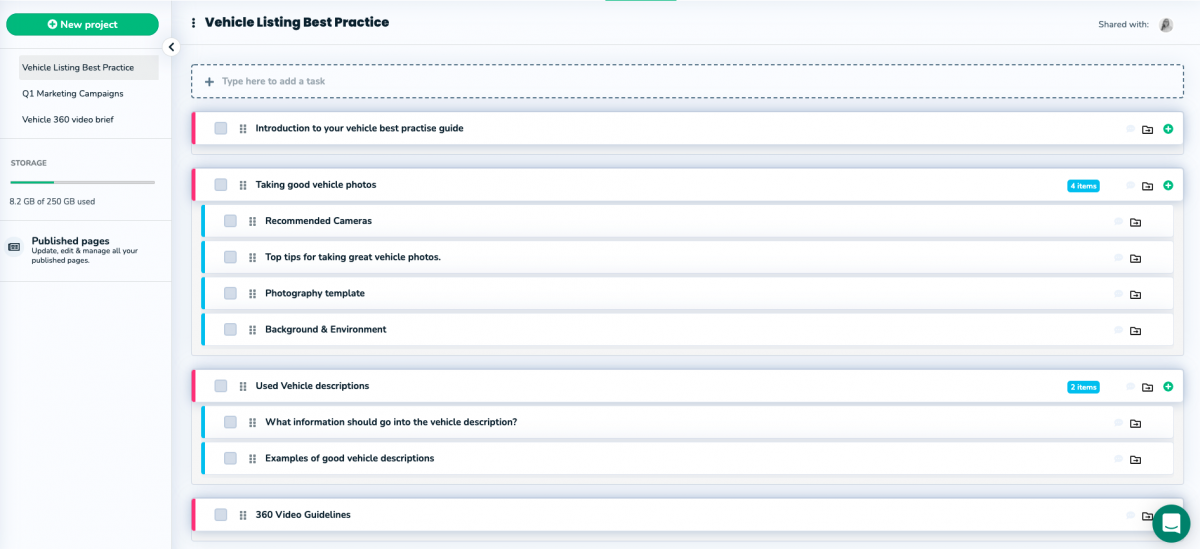
Attach Images to showcase great examples of vehicle listings, upload PDF templates your team can download or embed a slide deck to train your team at scale!
Learn more about attaching & Linking Files, Folders & Apps to Tasks.
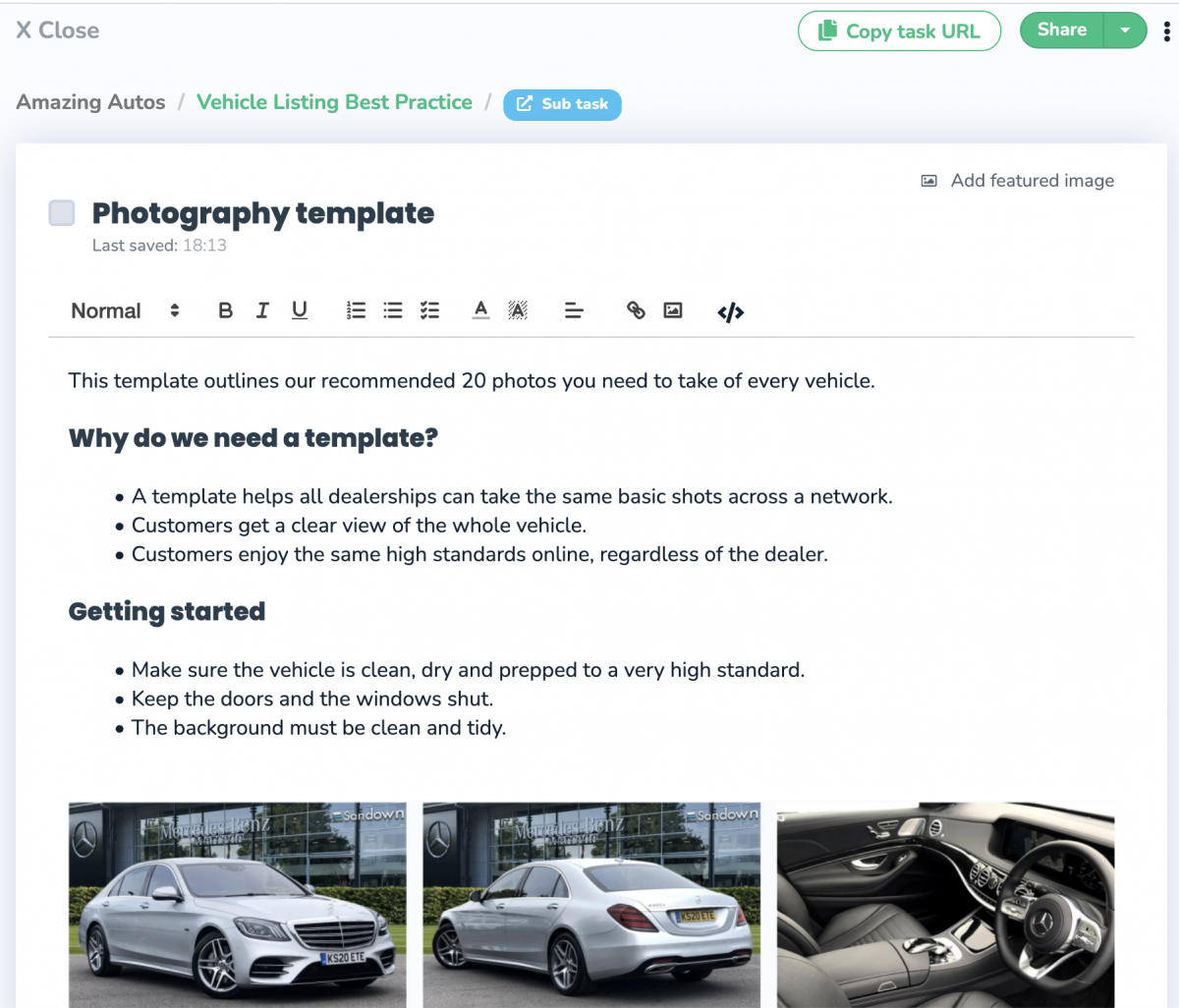
Tips for creating a training guide on Leebot.
- If your whole team doesn't use Leebot, you can publish a page so they can still access your work.
- You can assign each Task in the Project to your team, ask them to tick it as complete when they've read through the course.
- Try using this with new starters, so you know they've read the guidelines.
3) Use Audience Insights to improve your vehicle descriptions.
Discover the way your customer's search, behave and find you. Use Audience Insights to help you write vehicle descriptions that match your target audience.
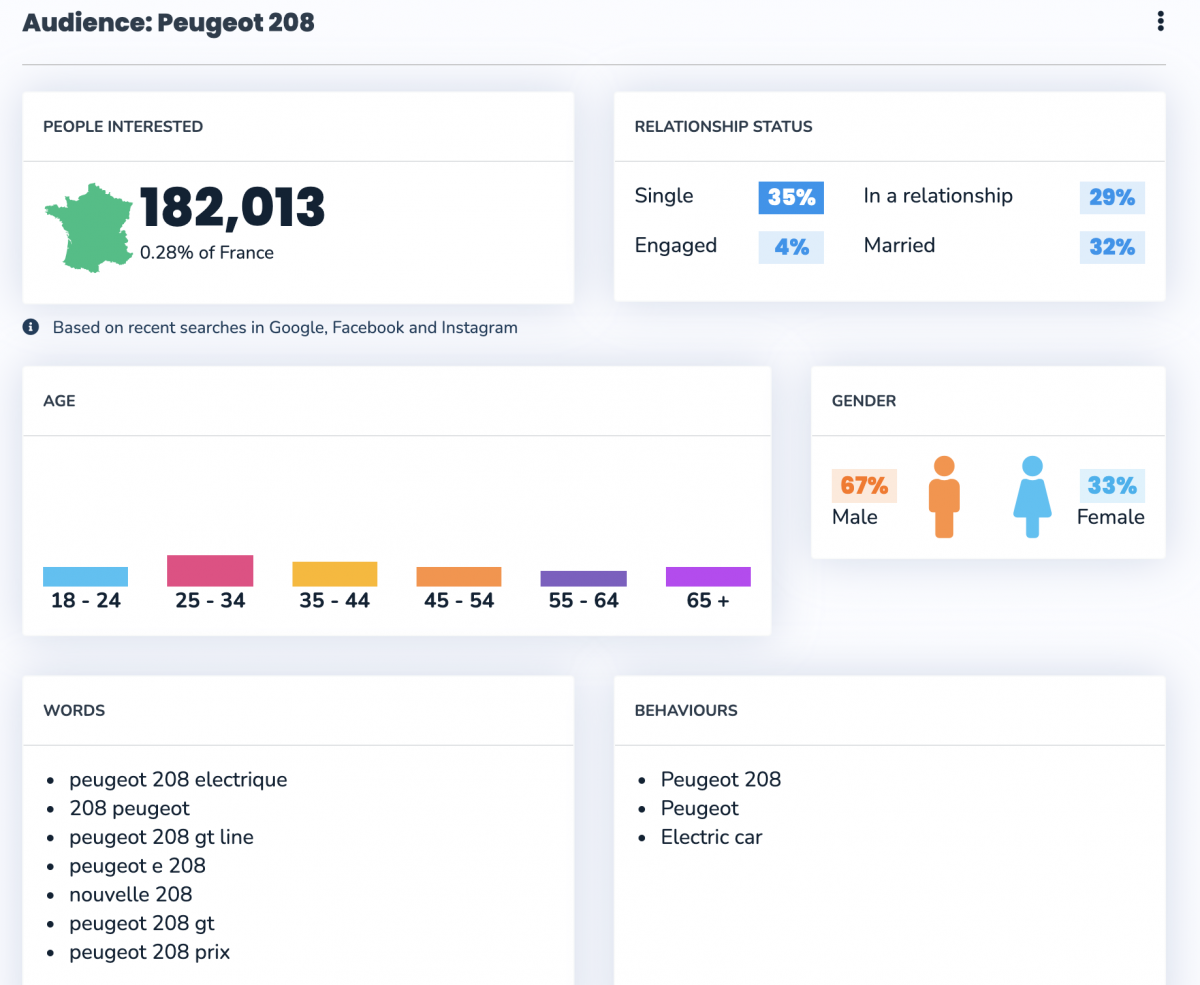
4) Use recurring tasks to keep your listings up to date.
You can create recurring tasks for actions you do regularly in your business. Use recurring Tasks to help keep vehicle listings up to date, and help your team follow the processes you've set.
Use your Planner to see Overdue, Done, in Progress or Pending Approval Tasks.
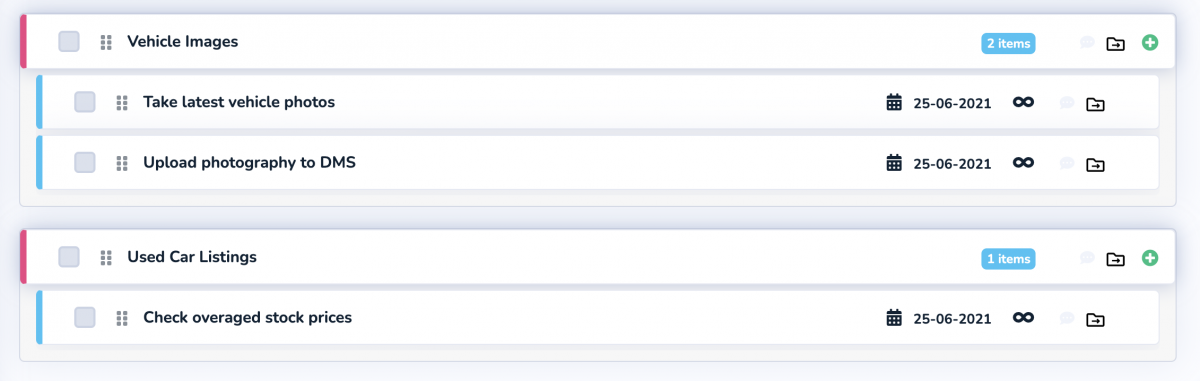
Tips:
- Try creating a recurring task to update your used car prices weekly.
- Create a recurring task due every 3 days to photograph new stock.
Learn more about using Leebot for automotive marketing >
Ready to start advertising your listings? Try Leebots Promote tool. Leebot lets you choose the exact type of audience you want & use it to create your adverts. Reach millions of people looking for what you have.
Related:
Automotive advertising examples
Leebot for Automotive Marketing
4 ways to use Leebot to improve your vehicle listings
Car dealer groups can work together to achieve more

